What does this mean? This means if you are a Google/Gmail follower on a blog, you'll need to eventually transition to Bloglovin'. I have a few easy peasy steps I followed to import my entire reading list from Google Reader to Bloglovin' which added all my peeps in a snap! I suggest you follow along before you keep puttting it to the side, and by July 1st, you'll lose your fave reads!
1. Sign onto Bloglovin' and on the top right hand corner, click on Settings under the Account menu.
2. Scroll towards the bottom of the Settings page to the "Other" section, and click on Import blogs. This will import all the blogs you follow on Google Reader to Bloglovin'!
3, 4, & 5. The rest is a click away!
BOOM!! Your reading list looks just like your Google Reader list on the left hand side. Hope this helps you out! And please don't forget to follow me on Bloglovin' (click on that pink heart under my picture to the right of this page or click here)!



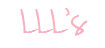







4 comments:
Fabulous!! Thanks!
I did this last night!
Gonna miss my GR that's for sure!
xo
great quick tutorial! :)
And i follow you via bloglovin...i love that site!
Love this! I would never have figured it out on my own!
Post a Comment